嘿,你!對,就是你,正在讀這篇文章的你。那個在 Midjourney 和其他圖像生成模型上花費太多時間的提示工程師。這篇文章就是為你準備的。
「我從沒想過豹子AI 會吃掉『我的』臉,」投票支持豹子AI 吃人臉黨的女人啜泣著說。
隨著 AI 吞噬越來越多工作,我們也可以說:
AI 首先來找藝術家,我沒有發聲 – 因為我不是藝術家。然後它來找提示工程師(那些最初用 AI 來推倒藝術家的人),而我被整慘了,因為那是『我的』工作。
沒錯,夥伴。你把 Midjourney 的「mid」(平庸)發揮得淋漓盡致。你的 Stable Diffusion 更像是不穩定混亂。而你的 DALL-E 技能實際上是 CRAP-E(爛透了)。有了 PromptPerfect 這樣的工具,任何人都可以簡單地對現有圖像進行反向工程來生成提示,或在人機互動的過程中獲得即時、逐步的反饋來生成提示。
那麼,讓我們深入了解如何從圖像中反向工程提示,這樣你就能暫時領先那些想吃掉『你的』臉的 AI 豹子...至少現在是這樣。
tagPromptPerfect Interactive
PromptPerfect Interactive 徹底改變了你生成內容和處理複雜任務的方式。它建立在雙重方法之上:
- 專屬助手:一個能理解你需求並幫助你製作有效提示的 AI 夥伴,使內容生成過程盡可能順暢。
- 強大的優化器:一個先進的工具,可以微調你的提示以獲得最佳結果,確保你的創意和生產力工作比以往更有效。
PromptPerfect 最近引入了 Midjourney 風格的圖像生成,所以在這篇文章中,我們將使用 Interactive 的助手和優化器從圖像中反向工程提示,然後以 Midjourney 的風格基於這些提示生成新圖像。
tag如何反向工程圖像提示
首先,我們需要一張圖像作為基礎。讓我們使用這張我之前在 Midjourney 生成的龐克風愛因斯坦圖像:

為了生成這張圖像,我在 Midjourney 中使用了這個提示:
Realistic photo of Albert Einstein as a punk, retaining his recognizable facial
features, with a brightly colored mohawk, visible tattoos, facial piercings,
and wearing a spiked leather jacket, highly detailed, photorealistic, vibrant
colors, dramatic lighting --ar 4:5 --s 500 --v 6然後我將圖像上傳到 PromptPerfect 的 Interactive Assistant,並要求它基於該圖像生成提示:
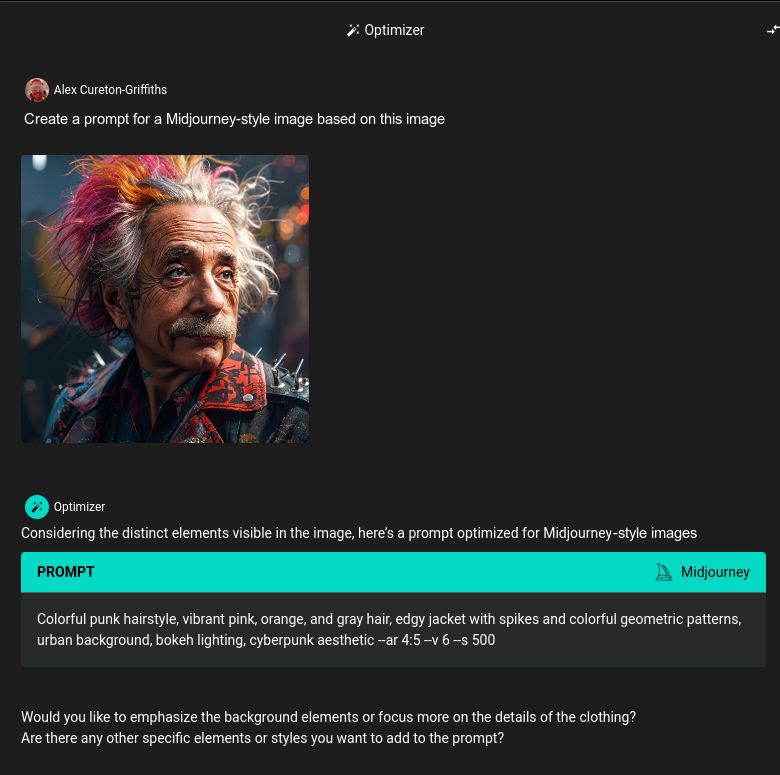
它返回的提示是:
Colorful punk hairstyle, vibrant pink, orange, and gray hair, edgy jacket with
spikes and colorful geometric patterns, urban background, bokeh lighting,
cyberpunk aesthetic --ar 4:5 --v 6 --s 500不錯...但缺少了一件事:愛因斯坦本人。由於 Interactive 有基於聊天的界面,我只要告訴它將他加入提示中:
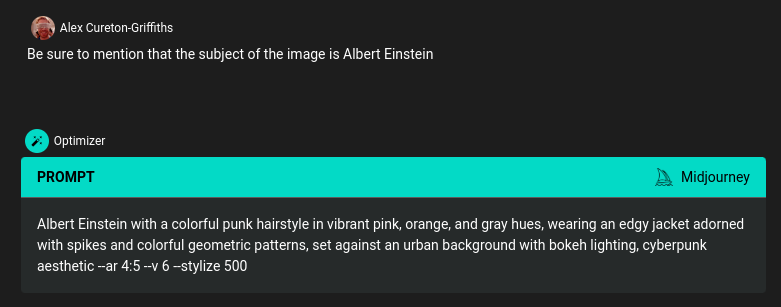
然後我得到了:
Albert Einstein with a colorful punk hairstyle in vibrant pink, orange, and
gray hues, wearing an edgy jacket adorned with spikes and colorful geometric
patterns, set against an urban background with bokeh lighting, cyberpunk
aesthetic --ar 4:5 --v 6 --stylize 500你會注意到這個提示與我用來創建初始圖像的提示不完全相同。這是完全正常的 - 首先因為 AI 生成的圖像包含了超出用來創建它們的提示的特徵。例如,在初始圖像中,愛因斯坦正在向右看,他的翻領上有一抹紅色 - 我在提示中並沒有指定這些,所以如果你從圖像中反向工程提示,你不會得到與開始時相同的提示。第二個原因是圖像分析模型(像許多 AI 一樣)是非確定性的 -- 你可以再次要求它從同一圖像反向工程提示,它可能會捕捉到不同的細節。
無論如何,現在我們有了提示,我們可以點擊「send to Assistant」按鈕來生成四張 Midjourney 風格的圖像:
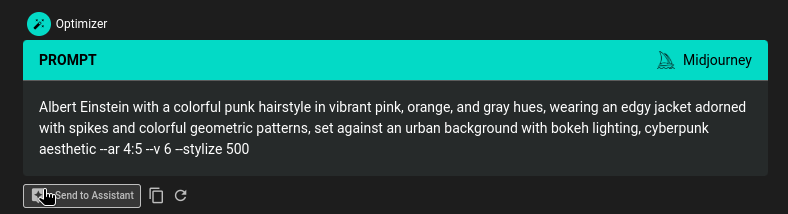
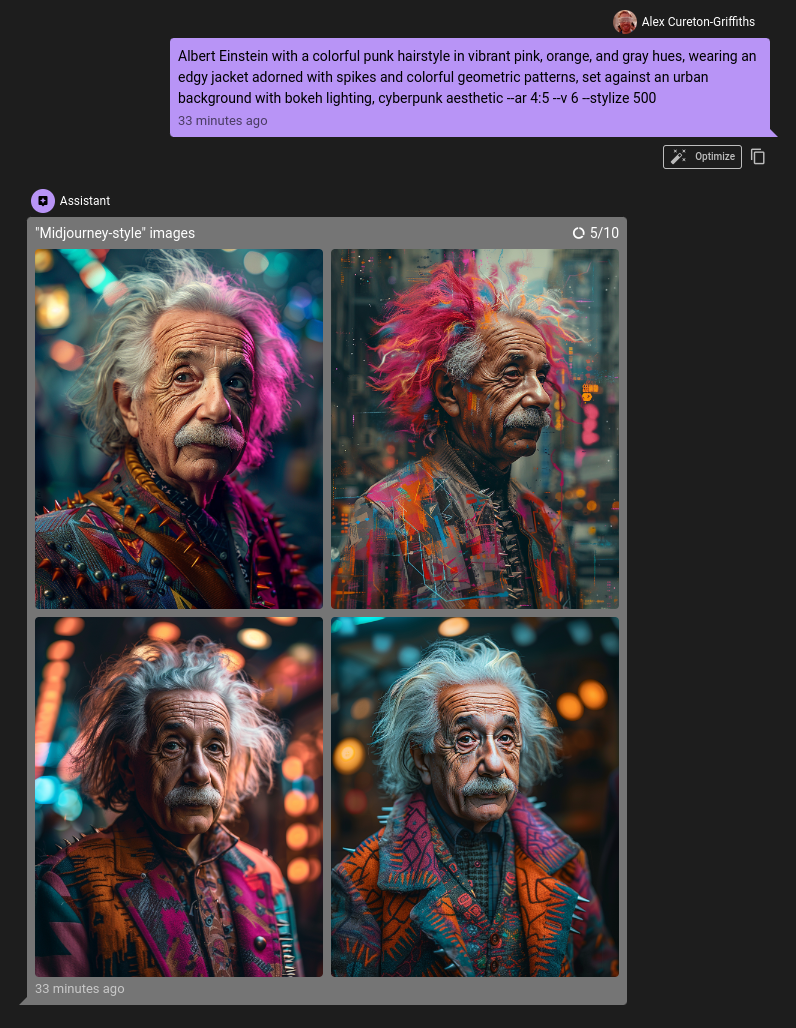
再次提醒,你可以看到它與初始圖像不匹配,而且永遠不會完全匹配。只要嘗試將同一個提示再次輸入到圖像生成模型中,你就會得到完全不同的結果 - 就像圖像識別模型一樣,它是非確定性的。
我特別喜歡左上角的圖像。通過點擊它,我可以選擇放大,瞧,這就是我的最終圖像,展現了每個人最喜歡的瘋狂頭髮物理學叔叔:
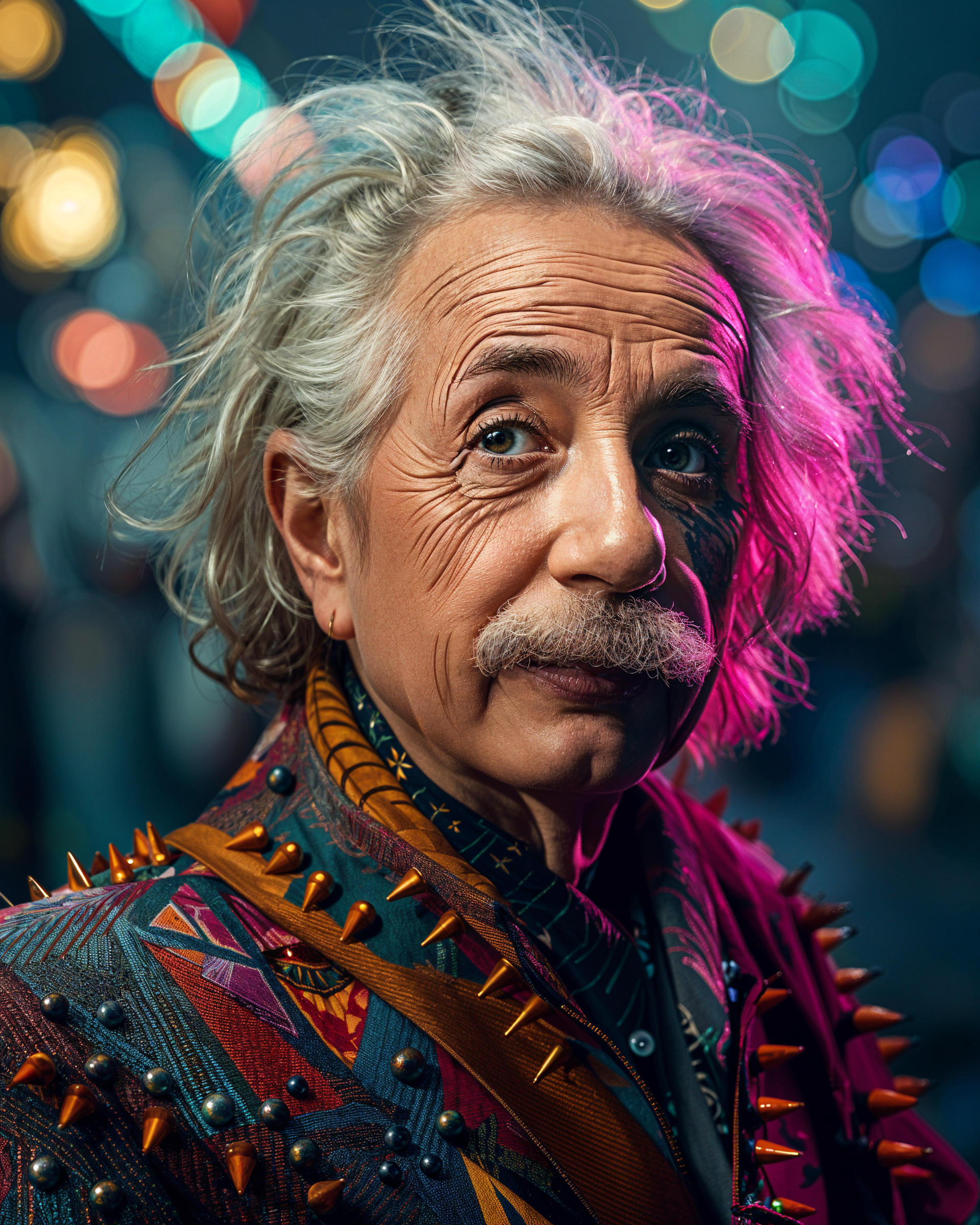
當然,你也可以在 Midjourney 本身測試這個提示,你會得到類似的結果:
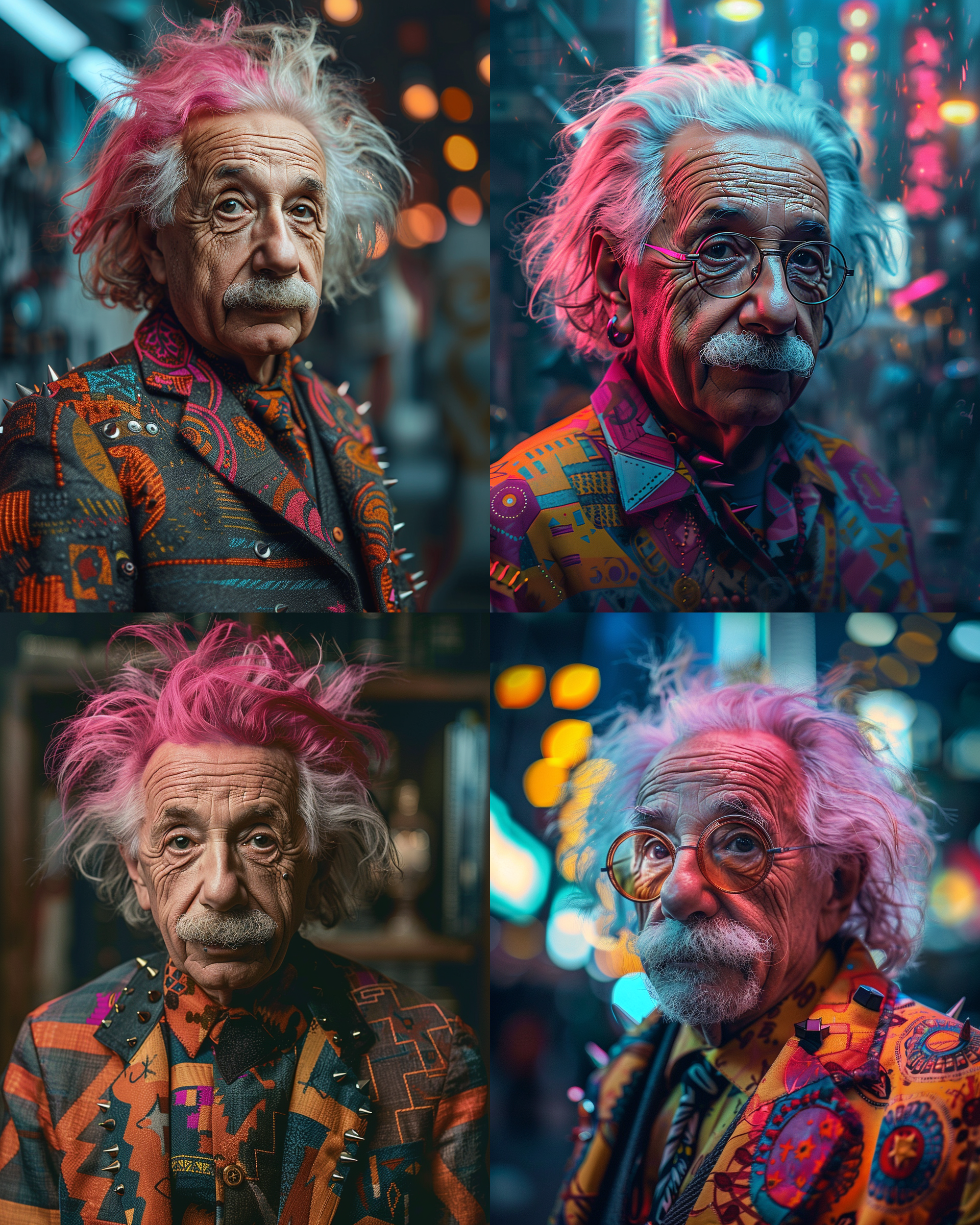
tag更多示例
這裡是一些更多的示例。內容順序如下:
- 初始提示詞
- 在 Midjourney 生成的圖像
- 反向工程的提示詞
- 在 PromptPerfect Interactive 上生成的 Midjourney 風格圖像
tag渦輪鴿子
abstract, minimalist mesh wireframe of A pigeon::4 , wearing a helmet and
carrying a turbo booster on its back, with a gradient of green, cyan, and blue
lines against a black background, Vanishing point, with minimal detailing::4 ,
--ar 16:9 --s 750 --v 6.0
Futuristic bird with neon lights, intricate feather details, glowing pink and
blue colors, highly detailed, digital art, ethereal and luminous, dark
background, dynamic light streaks, cybernetic effect, hyper-realistic --ar
16:9 --v 6 --stylize 750
tag融化的大腦
melting brain, floating in space, plain black background --ar 16:9 --niji 6
--s 750
Surreal, melting brain suspended in space, dripping neon pink and blue colors,
abstract, fluid textures, hyper-detailed, futuristic, digital art, cosmic
background with stars, vibrant and glowing, soft lighting --ar 16:9 --v 6
--stylize 750
tag寶萊塢莉亞公主
Bollywood Star Wars scene, close up shot of Princess Leia Organa in traditional
Indian attire, intricate jewelry, holding a defender sporting blaster pistol,
vibrant colors, futuristic elements, sci-fi, dramatic lighting, detailed
background, cinematic, 8K resolution, Unreal Engine, --ar 4:5 --v 6.0
Princess Leia, holding a blaster, futuristic sci-fi setting, white robe,
detailed hair buns, dramatic lighting, heroic pose, vibrant colors, cinematic
scene, intricate background with glowing elements --ar 4:5 --s 500 --v 6
嗯...不得不說,我真的很想念寶萊塢的風格。這就是反向工程的事實 - 有時圖像分析算法看不到人類能看到的東西。經過一些調整(這是一個非常專業的提示詞工程術語),我改進了提示詞如下:
Princess Leia, holding a blaster, futuristic sci-fi setting, dressed in a
white robe with intricate Indian embroidery, ethnically Indian with
traditional Indian facial features, detailed hair buns adorned with
traditional Indian jewelry, dramatic lighting, heroic pose, vibrant colors,
Bollywood-inspired design, charismatic expression, cinematic scene, intricate
background with glowing elements and traditional Indian patterns --ar 4:5 --s
500 --v 6這給我生成了這張圖片:

這就是互動式優化器真正閃耀的地方。如果只是我自己,我會簡單地在提示詞中加入 bollywood 這個詞。但通過要求優化器 Refine this Midjourney-style prompt to include more Bollywood vibes,PromptPerfect 在提示詞中添加了更多描述性的詞語(traditional Indian patterns 等)。添加更多暗示特定結果的詞語和細節,通常比調整權重和風格更好地影響生成的圖像。
tag柔和色調獎牌
a medal is sitting on a podium against pastel colored confetti, in the style
of simplified forms and shapes, yellow and beige, columns and totems, playful
streamlined forms, nerdcore, contest winner, repetition and pattern --ar 64:39
--s 750 --v 6.0
Award medal, intricate laurel design, suspended from a ribbon, celebratory
background, vibrant confetti, glowing lights, high detail, 3D render, soft
lighting, pink and blue color scheme, festive atmosphere --ar 16:9 --s 500
--v 6 --stylize 750
tag開始逆向工程圖片
想要開始使用 PromptPerfect 來逆向工程圖片提示詞,請註冊並免費試用 PromptPerfect 付費方案七天。在首次登入後 24 小時內訂閱方案可享受 40% 折扣:

這是讓你在那些飢餓的 AI 豹群中保持領先的唯一方法!


