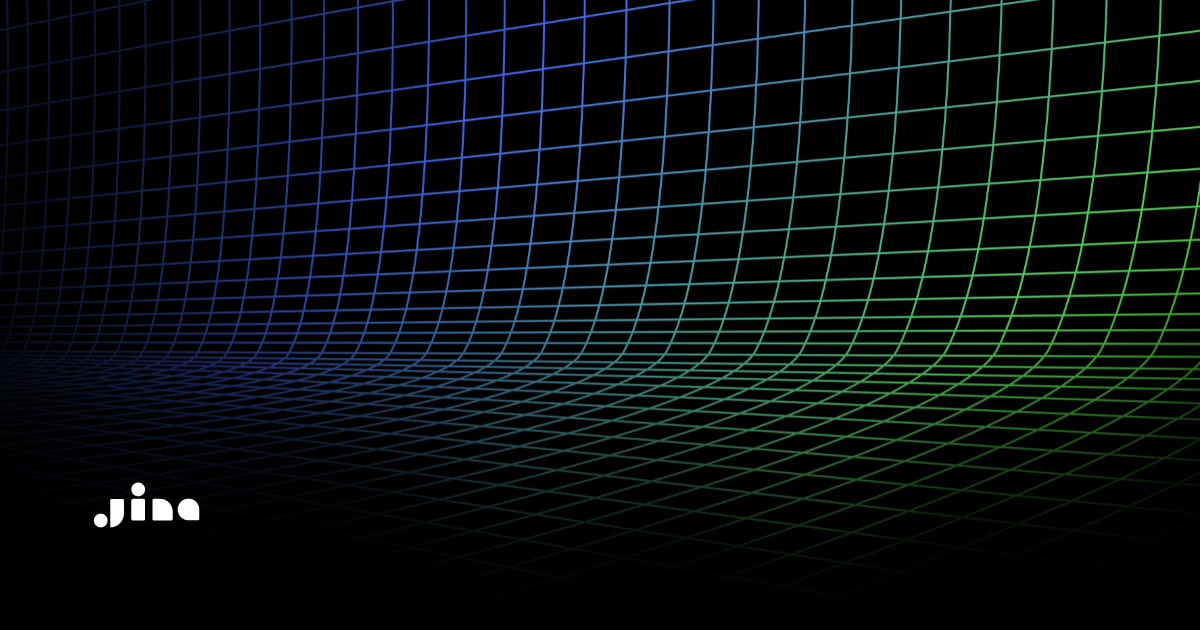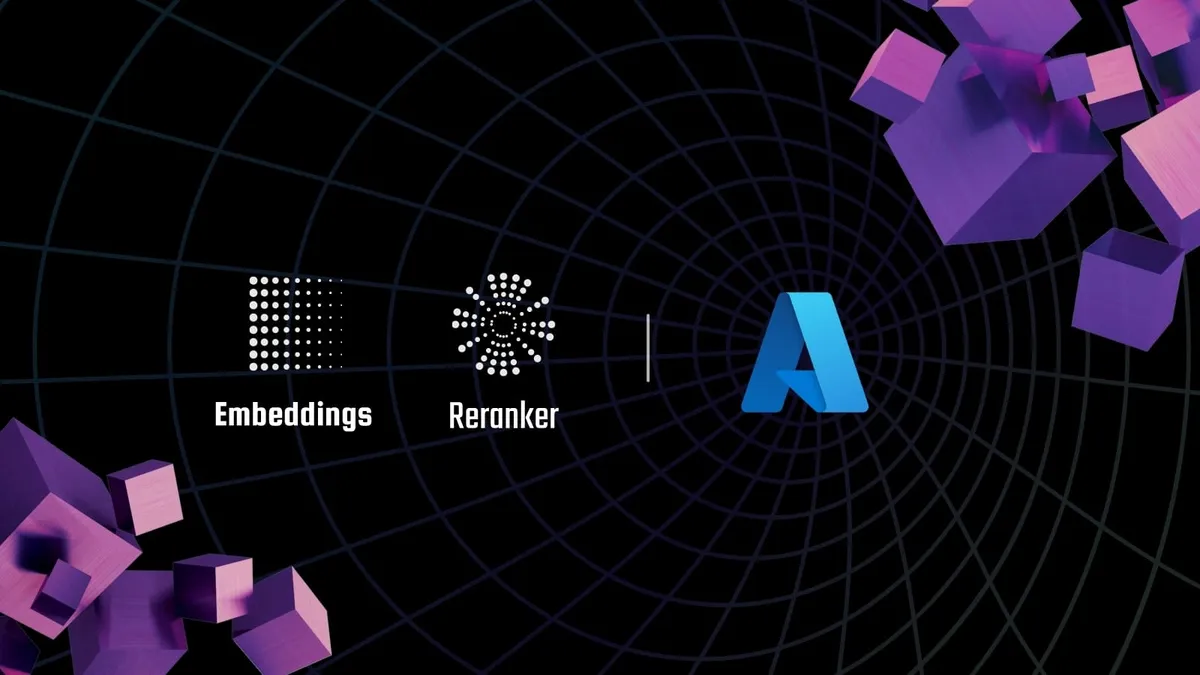Jina Embeddings and Rerankers are now available on Azure Marketplace. This integration is important for companies where data security and operational efficiency are top priorities.

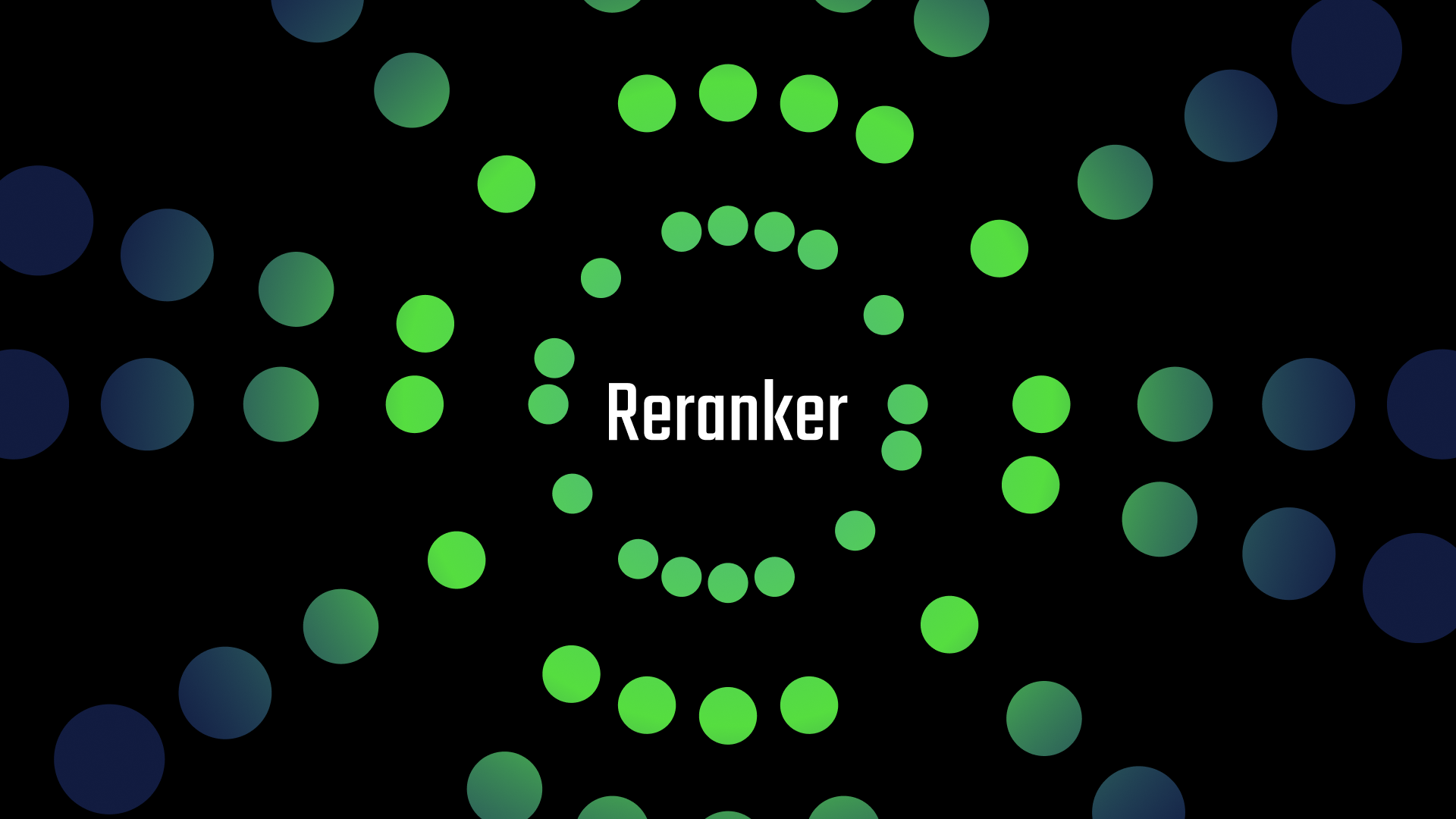
We have seven models available:
- Jina Embeddings v2 Base - code
- Jina Embeddings v2 Base - de
- Jina Embeddings v2 Base - zh
- Jina Embeddings v2 Base - es
- Jina Embeddings v2 Base - en
- Jina Reranker v1 Base - en
- Jina Reranker v1 Turbo - en
- Jina Reranker v1 Tiny - en
- Jina ColBERT v1 - en
tagBuilt for Privacy and Performance
Making sure your data is secure is our top priority. Our partnership with Azure allows us to offer AI solutions that meet the demand for data privacy and efficiency. Azure's unparalleled privacy standards ensure the strictest protection of your data, making it a trusted platform for healthcare, finance, and other sectors requiring critical data protection. If you're an existing customer of Azure, then you can get all the benefits of Jina AI's state-of-the-art Embedding and Reranker models with your existing subscription.
tagSeamless Integration and High Scalability
Deploying on Azure not only ensures privacy but also gives you seamless integration with your existing Azure services. This provides a smooth transition and allows you to scale your AI deployments so you can meet fluctuating demands without compromising on performance.
tagGet Started with Azure
In this tutorial, we'll create a search application for music. We want to search not with the exact title of the song, but with an ambiguous query that really tests the quality of our search foundation models.
To do that, the first step is to set up everything on Azure.
tagSign up for Azure
Make sure you have an Azure account subscription with a valid payment method. You can sign up for an account on the Azure home page if you don't already have one.
tagDeploying Jina models on Azure
On the Azure Marketplace, you can find all of Jina AI's embedding and reranker models by searching for "jina". Choose the one from there that best suits your needs.

In the Basics tab of the deployment setup, you will need to provide some details about your deployment. By default, the configuration is set to use four CPU cores and 8 GB of memory. Depending on your specific requirements, you may adjust these settings to better suit your application's needs.

This will start the deployment. It may take several minutes. After this, you should see the following screen:

Your models are now deployed and ready to use.
tagTutorial: Search for Songs
In this tutorial, you will use your Azure deployments to build a basic search engine for a collection of data files about popular music.
tagLoad the Dataset
from datasets import load_dataset
dataset = load_dataset("sander-wood/wikimusictext")
This loads the WikiMusicText (WikiMT) dataset.
tagStart Jina Embeddings v2 and Reranker Endpoints
First, deploy the embedding and reranker endpoints in the Azure portal. You will need to decide what region to use and assign one DNS prefix to the embedding service and another to the reranker service. Then, store that information in the variables embeddings_url and reranker_url in the code below.
The functionsjina_embed and jina_rerank generate text embeddings and perform rerankings by making requests to an API hosted on Azure.
import json
import requests
embeddings_url = "http://<Your DNS prefix>.<Your region>.azurecontainer.io:8080/invocations"
reranker_url = "http://<Your DNS prefix>.<Your region>.azurecontainer.io:8080/invocations"
def jina_embed(text):
headers = {"Content-Type": "application/json"}
json_data = {"data": [{"text": text}]}
response = requests.post(embeddings_url, headers=headers, data=json.dumps(json_data))
return response.json()["data"][0]["embedding"]
def jina_rerank(query, search_results):
headers = {"Content-Type": "application/json"}
json_data = {
"data": {
"documents": [
{"text": search_result[0]} for search_result in search_results
],
"query": query,
"top_n": 3,
}
}
response = requests.post(reranker_url, headers=headers, data=json.dumps(json_data))
return response.json()["data"][0]["results"]
tagLoad the Dataset
This data was collected for AI model training and therefore splits the data into training and test datasets. For simplicity, we will only use the training data in this tutorial. The code below converts the training data into a pandas DataFrame:
ds = dataset['train']
input_df = ds.dataset.to_pandas()
tagGenerate Embeddings and Make an Index in FAISS
This function processes text data and extracts features in the form of embeddings. This will take some time.
import numpy as np
from tqdm import tqdm
tqdm.pandas()
def generate_embeddings(input_df):
all_embeddings = []
for t in input_df.text:
review_embeddings = []
all_embeddings.append(np.array(jina_embed(t)))
input_df["embeddings"] = all_embeddings
return input_df
enhanced_dataframe = generate_embeddings(input_df)
This code iterates over each entry in the text column of the DataFrame and calls jina_embed() to get an embedding. We store the embeddings as NumPy arrays in the list all_embeddings. It then adds them to a new column in the DataFrame called embeddings.
We can visualize what we just did by printing the value of enhanced_dataframe:

The last column contains the embeddings in a readable form.
Now we need to create a FAISS (Facebook AI Similarity Search) index to store and search through the embeddings:
import faiss
dim = 768 # dimension of Jina v2 embeddings
index_with_ids = faiss.IndexIDMap(faiss.IndexFlatIP(dim))
for idx, row in enhanced_dataframe.iterrows():
embeddings = row["embeddings"]
normalized_embedding = np.ascontiguousarray(
np.array(embeddings, dtype="float32").reshape(1, -1)
)
faiss.normalize_L2(normalized_embedding)
index_with_ids.add_with_ids(normalized_embedding, idx)
This code also normalizes the embedding vectors to simplify and speed up searching.
tagRetrieve Matches for Query
The function find_similar_texts searches the index you just created for the closest matches:
def find_similar_texts(query, n=20):
query_embedding = jina_embed(query)
query_embedding = np.ascontiguousarray(
np.array(query_embedding, dtype="float32").reshape(1, -1)
)
faiss.normalize_L2(query_embedding)
similarities, indices = index_with_ids.search(query_embedding, n)
results = []
for i in range(n):
similarity = similarities[0][i]
index_id = indices[0][i]
results.append((enhanced_dataframe.loc[index_id, "text"], similarity))
return results
tagRerank to Get Most Relevant Matches
After retrieving results from FAISS index, we will send the set of results to jina_rerank function to assign all answers a relevance score, and return a sorted list of results by relevance.
Let's use a query that needs a lot of semantic understanding to test our solution:
query = "What are some jazz songs that reached the top of the music charts in 1960s?"
search_results = find_similar_texts(query)
most_relevant_results = jina_rerank(query, search_results)
pprint.pprint(most_relevant_results)
Here are the most relevant results:
[{'id': 'c26a67d979cb73474e9f80221b14b5c9',
'index': 0,
'document': {'id': 'd2183fd857661fbf9ca60a22e91888a0',
'text': 'An instrumental version by Heywood and Hugo Winterhalter reached No. 2 on the Billboard Hot 100 chart and No. 7 on the R&B chart in 1956. A version sung by Andy Williams was also popular that year. The tune has been covered by a number of jazz performers beginning in the 1960s.'},
'relevance_score': 0.7132052183151245,
'usage': {'id': '037b9d22a5f13b68258ab51cbab1a7ad', 'total_tokens': 64}},
{'id': 'a9205e69a4e76ca49717b8497a2798bf',
'index': 4,
'document': {'id': '25e78e92da17f01df111a7ed2716b057',
'text': '"Take Five" is a jazz standard composed by Paul Desmond and originally recorded by the Dave Brubeck Quartet for their album Time Out on July 1, 1959. Two years later it became a surprise hit and the biggest-selling jazz single ever. The single was inducted into the Grammy Hall of Fame in 1996. It became the first jazz single to surpass a million in sales.'},
'relevance_score': 0.204337015748024,
'usage': {'id': '6d55f32b339b83350ffb9489fbf31f5d', 'total_tokens': 80}},
{'id': '50a610653b307f6f1ae6ec796b72ca83',
'index': 9,
'document': {'id': '70278633234c32775b1a28b364f6783a',
'text': 'Oh, You Crazy Moon is a jazz standard by Jimmy Van Heusen, with lyrics by Johnny Burke. It was recorded by Mel Torme in 1960 and Frank Sinatra in 1965.'},
'relevance_score': 0.16270869970321655,
'usage': {'id': '79eabc46bf3c659d3ad3e4d4d7e7a8f2', 'total_tokens': 40}}]
And that's it. Try it out yourself with different queries, and see what results you get.
tagJina Embeddings and Rerankers: Enterprise-Ready AI on Azure
Jina AI is focused on bringing state-of-the-art AI to enterprises for real applications that businesses need. Placing our models on Azure Marketplace removes barriers to adding AI to your business processes, making integration simple and billing you as part of your existing Azure plan.
We value input from everyone using or considering using Jina Embeddings and Jina Reranker. Contact us via our website or join our Discord channel to share feedback and stay up-to-date with Jina AI's rapidly developing offerings. We believe in an inclusive AI ecosystem and would love to talk with you about your use cases.