Following the integration of Jina Embeddings into Deepset's Haystack 2.0 and the release of Jina Reranker, we're thrilled to announce that Jina Reranker is now also available through the Jina Haystack extension.


Haystack is an end-to-end framework that accompanies you in every step of the GenAI project life cycle. Whether you want to perform document search, retrieval-augmented generation (RAG), question answering, or answer generation, Haystack can orchestrate state-of-the-art embedding models and LLMs into pipelines to build end-to-end NLP applications and solve your use case.

In this post, we'll show how to use them to create your own Jira ticket search engine to streamline your operations and never again waste time creating duplicate issues.
To follow this tutorial, you'll need a Jina Reranker API key. You can create one with a free trial quota of a million tokens from the Jina Reranker website.
tagRetrieving Jira Support Tickets
Any team dealing with a complex project has experienced the frustration of having an issue they want to file but not knowing if a ticket already exists for this problem.
In the following tutorial, we'll show you how you can easily create a tool yourself using Jina Reranker and Haystack pipelines, which suggests possible duplicate tickets to a new one being created.
- By inputting a ticket that needs to be checked against all existing tickets, the pipeline will first retrieve from the database all related issues.
- It'll then remove the initial ticket from the list (if it already existed in the database) and any child ticket (i.e. tickets whose parent ID corresponds to the original ticket).
- The final selection now only comprises issues that might cover the same topic as the original ticket but were not marked as such in the database through their IDs. These tickets are reranked to ensure maximal relevance and enable you to identify duplicate entries in the database.
tagGetting the Dataset
To implement our solution, we've chosen all "In-progress" Jira tickets for the Apache Zookeeper project. This is an open-source service for coordinating processes of distributed applications.
We have placed the tickets in a JSON file to make them more convenient. Please download the file to your workspace.
tagSet up the Prerequisites
To install the requirements, run:
pip install --q chromadb haystack-ai jina-haystack chroma-haystack
To input the API key, set it as an environment variable:
import os
import getpass
os.environ["JINA_API_KEY"] = getpass.getpass()
getpass.getpass() will prompt you to input the API key below the corresponding code block. You can enter the key there and press enter to resume the tutorial. If you prefer, you can also substitute getpass.getpass() with the API key itself.tagBuild the Indexing Pipeline
The indexing pipeline will preprocess the tickets, turn them into vectors, and store them. We’ll use the Chroma DocumentStore as our vector database to store the vector embeddings, via the Chroma Document Store Haystack integration.
from haystack_integrations.document_stores.chroma import ChromaDocumentStore
document_store = ChromaDocumentStore()
We'll start by defining our custom data preprocessor to only consider relevant document fields and delete all empty entries:
import json
from typing import List
from haystack import Document, component
relevant_keys = ['Summary', 'Issue key', 'Issue id', 'Parent id', 'Issue type', 'Status', 'Project lead', 'Priority', 'Assignee', 'Reporter', 'Creator', 'Created', 'Updated', 'Last Viewed', 'Due Date', 'Labels',
'Description', 'Comment', 'Comment__1', 'Comment__2', 'Comment__3', 'Comment__4', 'Comment__5', 'Comment__6', 'Comment__7', 'Comment__8', 'Comment__9', 'Comment__10', 'Comment__11', 'Comment__12',
'Comment__13', 'Comment__14', 'Comment__15']
@component
class RemoveKeys:
@component.output_types(documents=List[Document])
def run(self, file_name: str):
with open(file_name, 'r') as file:
tickets = json.load(file)
cleaned_tickets = []
for t in tickets:
t = {k: v for k, v in t.items() if k in relevant_keys and v}
cleaned_tickets.append(t)
return {'documents': cleaned_tickets}
We then need to create a custom JSON converter to transform the tickets into Document objects Haystack can understand:
@component
class JsonConverter:
@component.output_types(documents=List[Document])
def run(self, tickets: List[Document]):
tickets_documents = []
for t in tickets:
if 'Parent id' in t:
t = Document(content=json.dumps(t), meta={'Issue key': t['Issue key'], 'Issue id': t['Issue id'], 'Parent id': t['Parent id']})
else:
t = Document(content=json.dumps(t), meta={'Issue key': t['Issue key'], 'Issue id': t['Issue id'], 'Parent id': ''})
tickets_documents.append(t)
return {'documents': tickets_documents}
Finally, we embed the Documents and write these embeddings into the ChromaDocumentStore:
from haystack import Pipeline
from haystack.components.writers import DocumentWriter
from haystack_integrations.components.retrievers.chroma import ChromaEmbeddingRetriever
from haystack.document_stores.types import DuplicatePolicy
from haystack_integrations.components.embedders.jina import JinaDocumentEmbedder
retriever = ChromaEmbeddingRetriever(document_store=document_store)
retriever_reranker = ChromaEmbeddingRetriever(document_store=document_store)
indexing_pipeline = Pipeline()
indexing_pipeline.add_component('cleaner', RemoveKeys())
indexing_pipeline.add_component('converter', JsonConverter())
indexing_pipeline.add_component('embedder', JinaDocumentEmbedder(model='jina-embeddings-v2-base-en'))
indexing_pipeline.add_component('writer', DocumentWriter(document_store=document_store, policy=DuplicatePolicy.SKIP))
indexing_pipeline.connect('cleaner', 'converter')
indexing_pipeline.connect('converter', 'embedder')
indexing_pipeline.connect('embedder', 'writer')
indexing_pipeline.run({'cleaner': {'file_name': 'tickets.json'}})
This should create a progress bar and output a brief JSON containing information about what's been stored:
Calculating embeddings: 100%|██████████| 1/1 [00:01<00:00, 1.21s/it]
{'embedder': {'meta': {'model': 'jina-embeddings-v2-base-en',
'usage': {'total_tokens': 20067, 'prompt_tokens': 20067}}},
'writer': {'documents_written': 31}}tagBuild the Query Pipeline
Let’s create a query pipeline so we can start comparing tickets. In Haystack 2.0 retrievers are tightly coupled to DocumentStores. If we pass the document store in the retriever we initialized earlier, this pipeline can access the documents we generated, and pass them to the reranker. The reranker then compares these documents directly with the question and ranks them based on relevance.
We first define the custom cleaner to remove retrieve tickets that contain either the same issue ID or parent ID as the issue passed as query:
from typing import Optional
@component
class RemoveRelated:
@component.output_types(documents=List[Document])
def run(self, tickets: List[Document], query_id: Optional[str]):
retrieved_tickets = []
for t in tickets:
if not t.meta['Issue id'] == query_id and not t.meta['Parent id'] == query_id:
retrieved_tickets.append(t)
return {'documents': retrieved_tickets}
We then embed the query, retrieve relevant documents, clean the selection, and finally rerank it:
from haystack_integrations.components.embedders.jina import JinaTextEmbedder
from haystack_integrations.components.rankers.jina import JinaRanker
query_pipeline_reranker = Pipeline()
query_pipeline_reranker.add_component('query_embedder_reranker', JinaTextEmbedder(model='jina-embeddings-v2-base-en'))
query_pipeline_reranker.add_component('query_retriever_reranker', retriever_reranker)
query_pipeline_reranker.add_component('query_cleaner_reranker', RemoveRelated())
query_pipeline_reranker.add_component('query_ranker_reranker', JinaRanker())
query_pipeline_reranker.connect('query_embedder_reranker.embedding', 'query_retriever_reranker.query_embedding')
query_pipeline_reranker.connect('query_retriever_reranker', 'query_cleaner_reranker')
query_pipeline_reranker.connect('query_cleaner_reranker', 'query_ranker_reranker')
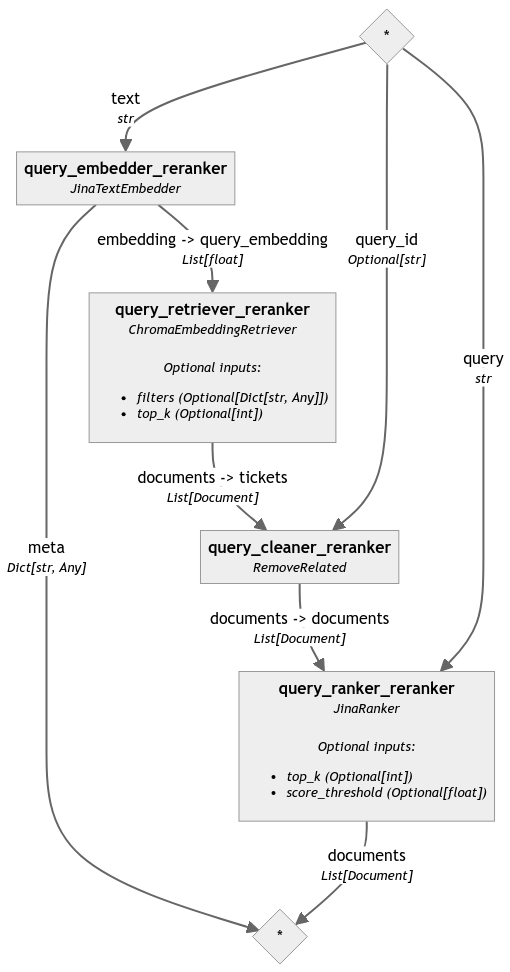
To highlight the difference caused by the reranker, we analyzed the same pipeline without the final reranking step (the corresponding code was omitted in this post for the sake of readability but can be found in the notebook):
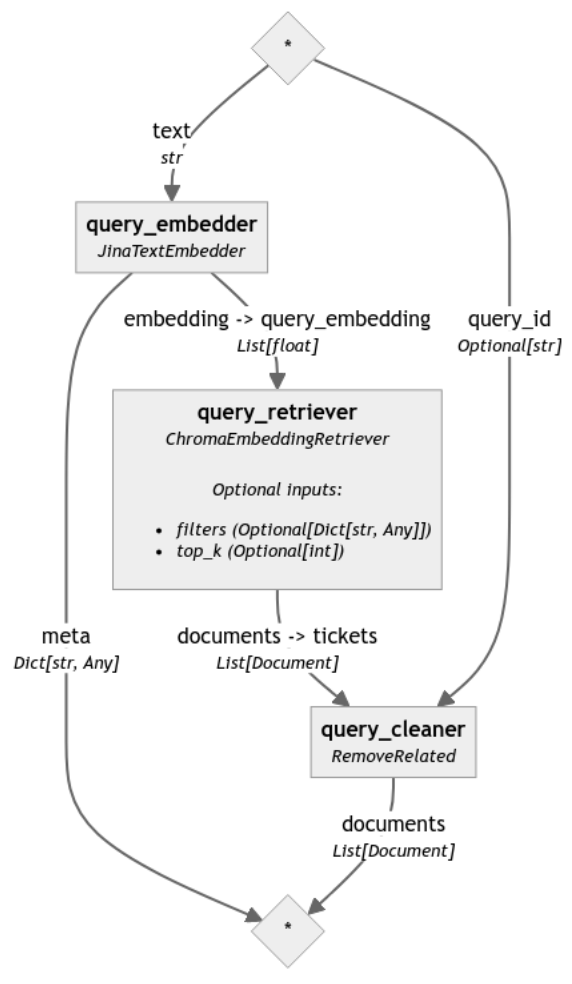
To compare the results of these two pipelines, we now define our query in the form of an existing ticket, here "ZOOKEEPER-3282":
query_ticket_key = 'ZOOKEEPER-3282'
with open('tickets.json', 'r') as file:
tickets = json.load(file)
for ticket in tickets:
if ticket['Issue key'] == query_ticket_key:
query = str(ticket)
query_ticket_id = ticket['Issue id']
It concerns "a big refactor for the documetations" [sic]. You'll see that, despite the misspelling, Jina Reranker will correctly retrieve similar tickets.
{
"Summary": "a big refactor for the documetations"
"Issue key": "ZOOKEEPER-3282"
"Issue id:: 13216608
"Parent id": ""
"Issue Type": "Task"
"Status": "In Progress"
"Project lead": "phunt"
"Priority": "Major"
"Assignee": "maoling"
"Reporter": "maoling"
"Creator": "maoling"
"Created": "19/Feb/19 11:50"
"Updated": "04/Aug/19 12:48"
"Last Viewed": "12/Mar/24 11:56"
"Description": "Hi guys: I'am working on doing a big refactor for the documetations.it aims to - 1.make a better reading experiences and help users know more about zookeeper quickly,as good as other projects' doc(e.g redis,hbase). - 2.have less changes to diff with the original docs as far as possible. - 3.solve the problem when we have some new features or improvements,but cannot find a good place to doc it. The new catalog may looks kile this: * is new one added. ** is the one to keep unchanged as far as possible. *** is the one modified. -------------------------------------------------------------- |---Overview |---Welcome ** [1.1] |---Overview ** [1.2] |---Getting Started ** [1.3] |---Release Notes ** [1.4] |---Developer |---API *** [2.1] |---Programmer's Guide ** [2.2] |---Recipes *** [2.3] |---Clients * [2.4] |---Use Cases * [2.5] |---Admin & Ops |---Administrator's Guide ** [3.1] |---Quota Guide ** [3.2] |---JMX ** [3.3] |---Observers Guide ** [3.4] |---Dynamic Reconfiguration ** [3.5] |---Zookeeper CLI * [3.6] |---Shell * [3.7] |---Configuration flags * [3.8] |---Troubleshooting & Tuning * [3.9] |---Contributor Guidelines |---General Guidelines * [4.1] |---ZooKeeper Internals ** [4.2] |---Miscellaneous |---Wiki ** [5.1] |---Mailing Lists ** [5.2] -------------------------------------------------------------- The Roadmap is: 1.(I pick up it : D) 1.1 write API[2.1], which includes the: 1.1.1 original API Docs which is a Auto-generated java doc,just give a link. 1.1.2. Restful-api (the apis under the /zookeeper-contrib-rest/src/main/java/org/apache/zookeeper/server/jersey/resources) 1.2 write Clients[2.4], which includes the: 1.2.1 C client 1.2.2 zk-python, kazoo 1.2.3 Curator etc....... look at an example from: https://redis.io/clients # write Recipes[2.3], which includes the: - integrate "Java Example" and "Barrier and Queue Tutorial"(Since some bugs in the examples and they are obsolete,we may delete something) into it. - suggest users to use the recipes implements of Curator and link to the Curator's recipes doc. # write Zookeeper CLI[3.6], which includes the: - about how to use the zk command line interface [./zkCli.sh] e.g ls /; get ; rmr;create -e -p etc....... - look at an example from redis: https://redis.io/topics/rediscli # write shell[3.7], which includes the: - list all usages of the shells under the zookeeper/bin. (e.g zkTxnLogToolkit.sh,zkCleanup.sh) # write Configuration flags[3.8], which includes the: - list all usages of configurations properties(e.g zookeeper.snapCount): - move the original Advanced Configuration part of zookeeperAdmin.md into it. look at an example from:https://coreos.com/etcd/docs/latest/op-guide/configuration.html # write Troubleshooting & Tuning[3.9], which includes the: - move the original "Gotchas: Common Problems and Troubleshooting" part of Administrator's Guide.md into it. - move the original "FAQ" into into it. - add some new contents (e.g https://www.yumpu.com/en/document/read/29574266/building-an-impenetrable-zookeeper-pdf-github). look at an example from:https://redis.io/topics/problems https://coreos.com/etcd/docs/latest/tuning.html # write General Guidelines[4.1], which includes the: - move the original "Logging" part of ZooKeeper Internals into it as the logger specification. - write specifications about code, git commit messages,github PR etc ... look at an example from: http://hbase.apache.org/book.html#hbase.commit.msg.format # write Use Cases[2.5], which includes the: - just move the context from: https://cwiki.apache.org/confluence/display/ZOOKEEPER/PoweredBy into it. - add some new contents.(e.g Apache Projects:Spark;Companies:twitter,fb) -------------------------------------------------------------- BTW: - Any insights or suggestions are very welcomed.After the dicussions,I will create a series of tickets(An umbrella) - Since these works can be done parallelly, if you are interested in them, please don't hesitate,just assign to yourself, pick it up. (Notice: give me a ping to avoid the duplicated work)."
}
Finally, we run the query pipeline. In this case, it retrieves 20 tickets, eliminates ID-related entries, reranks them, and outputs the final selection of the 10 most relevant issues.
Before the reranking step, the output includes 17 tickets:
| Rank | Issue ID | Issue Key | Summary |
|---|---|---|---|
| 1 | 13191544 | ZOOKEEPER-3170 | Umbrella for eliminating ZooKeeper flaky tests |
| 2 | 13400622 | ZOOKEEPER-4375 | Quota cannot limit the specify value when multiply clients create/set znodes |
| 3 | 13249579 | ZOOKEEPER-3499 | [admin server way] Add a complete backup mechanism for zookeeper internal |
| 4 | 13295073 | ZOOKEEPER-3775 | Wrong message in IOException |
| 5 | 13268474 | ZOOKEEPER-3617 | ZK digest ACL permissions gets overridden |
| 6 | 13296971 | ZOOKEEPER-3787 | Apply modernizer-maven-plugin to build |
| 7 | 13265507 | ZOOKEEPER-3600 | support the complete linearizable read and multiply read consistency level |
| 8 | 13222060 | ZOOKEEPER-3318 | [CLI way]Add a complete backup mechanism for zookeeper internal |
| 9 | 13262989 | ZOOKEEPER-3587 | Add a documentation about docker |
| 10 | 13262130 | ZOOKEEPER-3578 | Add a new CLI: multi |
| 11 | 13262828 | ZOOKEEPER-3585 | Add a documentation about RequestProcessors |
| 12 | 13262494 | ZOOKEEPER-3583 | Add new apis to get node type and ttl time info |
| 13 | 12998876 | ZOOKEEPER-2519 | zh->state should not be 0 while handle is active |
| 14 | 13536435 | ZOOKEEPER-4696 | Update for Zookeeper latest version |
| 15 | 13297249 | ZOOKEEPER-3789 | fix the build warnings about @see,@link,@return found by IDEA |
| 16 | 12728973 | ZOOKEEPER-1983 | Append to zookeeper.out (not overwrite) to support logrotation |
| 17 | 12478629 | ZOOKEEPER-915 | Errors that happen during sync() processing at the leader do not get propagated back to the client. |
After including the reranker, we now run the query pipeline:
result = query_pipeline_reranker.run(data={'query_embedder_reranker':{'text': query},
'query_retriever_reranker': {'top_k': 20},
'query_cleaner_reranker': {'query_id': query_ticket_id},
'query_ranker_reranker': {'query': query, 'top_k': 10}
}
)
for idx, res in enumerate(result['query_ranker_reranker']['documents']):
print('Doc {}:'.format(idx + 1), res)
The final output is the 10 most relevant tickets:
| Rank | Issue ID | Issue Key | Summary |
|---|---|---|---|
| 1 | 13262989 | ZOOKEEPER-3587 | Add a documentation about docker |
| 2 | 13265507 | ZOOKEEPER-3600 | support the complete linearizable read and multiply read consistency level |
| 3 | 13249579 | ZOOKEEPER-3499 | [admin server way] Add a complete backup mechanism for zookeeper internal |
| 4 | 12478629 | ZOOKEEPER-915 | Errors that happen during sync() processing at the leader do not get propagated back to the client. |
| 5 | 13262828 | ZOOKEEPER-3585 | Add a documentation about RequestProcessors |
| 6 | 13297249 | ZOOKEEPER-3789 | fix the build warnings about @see,@link,@return found by IDEA |
| 7 | 12998876 | ZOOKEEPER-2519 | zh->state should not be 0 while handle is active |
| 8 | 13536435 | ZOOKEEPER-4696 | Update for Zookeeper latest version |
| 9 | 12728973 | ZOOKEEPER-1983 | Append to zookeeper.out (not overwrite) to support logrotation |
| 10 | 13222060 | ZOOKEEPER-3318 | [CLI way]Add a complete backup mechanism for zookeeper internal |
tagAdvantages of Jina Embeddings and Reranker
To sum up this tutorial, we built a duplicate-ticket identification tool based on Jina Embeddings, Jina Reranker and Haystack 2.0. The results above clearly show the necessity for both Jina Embeddings to retrieve relevant documents through vector search, and Jina Reranker to finally obtain the most relevant content.
If we take, for example, the two issues that relate to adding documentation, i.e. "ZOOKEEPER-3585" and "ZOOKEEPER-3587", we see that after the retrieval step, they are both correctly included in positions 11 and 9 respectively. After reranking the documents, they are now both within the top 5 most relevant documents at positions 5 and 1 respectively, showing a significant improvement.
By integrating both models in Haystack's pipelines, the entire tool is ready for use. This combination makes the Jina Haystack extension the perfect solution for your application.








